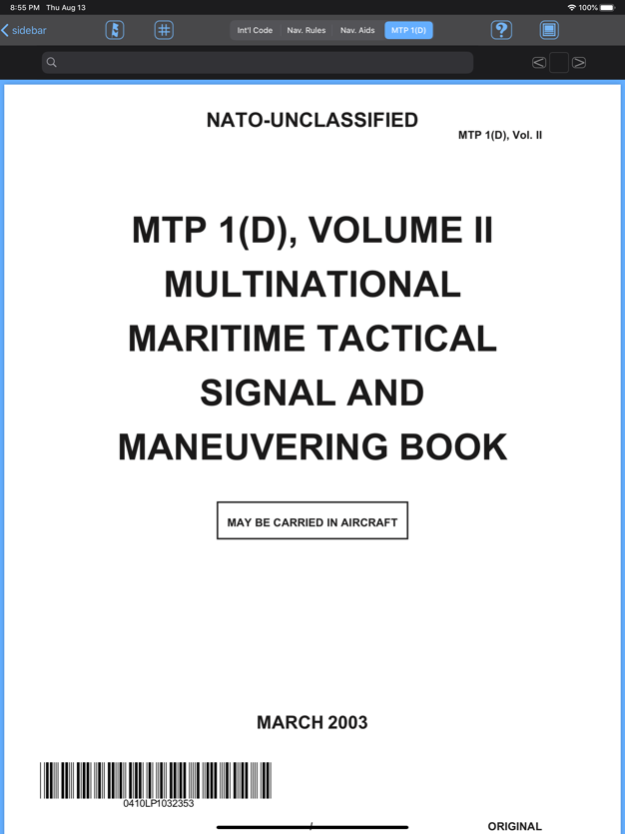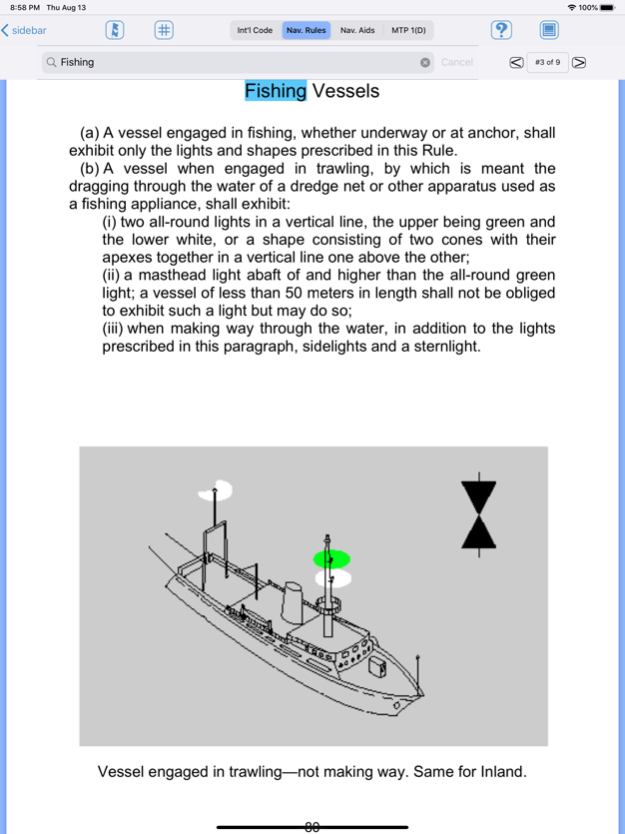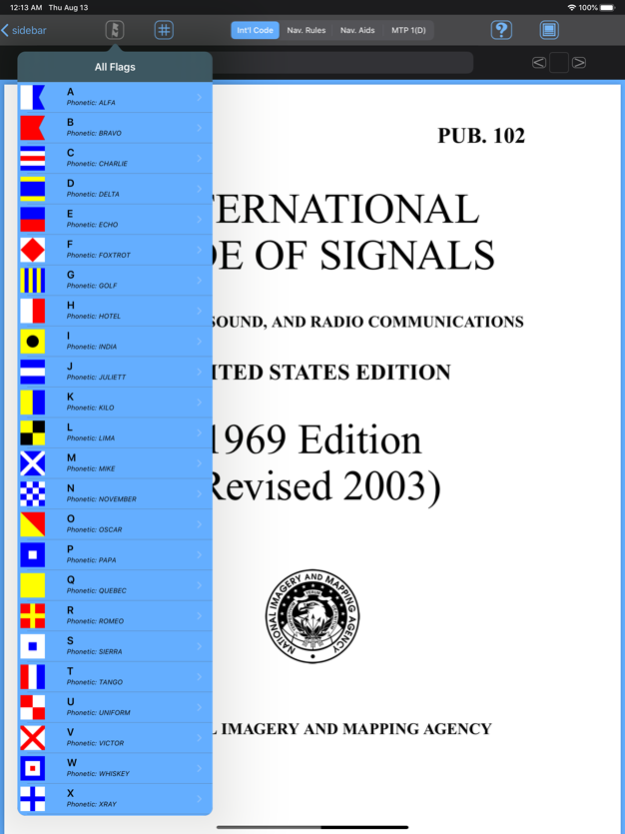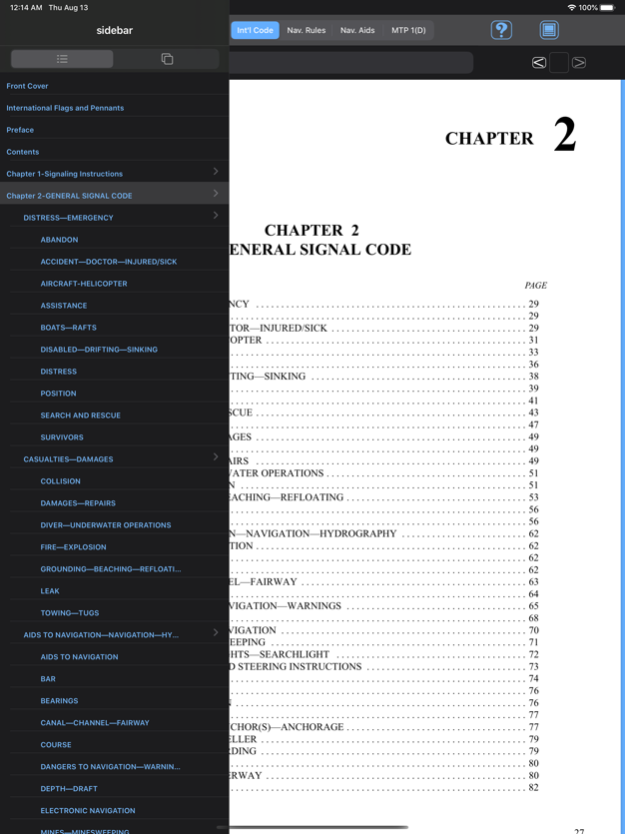Signal Flags 4.2
Continue to app
Paid Version
Publisher Description
Signal Flags is an authority for identification, interpretation and use of signal flags between ships. This comprehensive app is your resource for signal flag information as specified by the International Code of Signals, the U.S. Navy, the International Sailing Federation, NATO, and Allied Forces around the world. Everything you need to know or want to know is in here.
“I am a blue water sailor, cruising the East Coast of the U.S. and out to Bermuda. This app [contains] a copy of H.O. Pub 102 which is carried on the signal bridge of every commercial ship in the world. As the code meanings are uniform regardless of the nationality of the ship involved, a Portugese fisherman can use the code to request medical advice from the doctor onboard a Norwegian cruise ship even though neither speaks the other's language. Naturally, the paper copy is easier to use, but this is great in a pinch, and is a good study tool...”
- GHK3
It's a beautiful day as you cruise the harbor in your new boat. The smell of sea water and being captain of your own vessel is pretty heady. Taking in the view, you notice a Naval ship flying unusual flags in the area you’re heading for. There’s an “A” flag, followed by a number 3 flag. You know that seafaring vessels have special signals but you don’t know what they mean. Whipping out your Signal Flags app, you quickly scroll, tapping the appropriate flags to discover that you must avoid the ship within 300 yards as they have divers in the water. You adjust your course a little to comply. Thank goodness you were able to find out before you intruded on the ship’s operation.
Signal Flags have been used for communication between ships at sea since ancient times. They have evolved throughout history and now are uniformly mandated by the International Code of Signals. The flags remove the language barrier by indicating with symbols, many types of distress and information to all U.S. and Allied Forces around the globe. They are used by government, military and civilians traveling the world’s waterways.
The app contains all of the images, flags and pennants that you’ll need to know, along with detailed descriptions of their usage and meanings in international, military, and sail racing contexts. You don’t need a cumbersome book; you don’t even need an internet connection. Just pull out your iPhone, iPad, or iPod Touch and open Signal Flags. All the important information is contained right there in the application. Within a few seconds, you’ll know what that ship is telling you.
In addition to the signal details, this app supplies you with the complete documentation of the NIMA pub. 102 and the U.S. Department of Transportation/U.S. Coast Guard Navigation Rules (COMDTINST M16672.2D). Both documents include extensive in-document hyperlinks for accessibility along with a specialized toolbar for quick and simple browsing. A specialized quiz function is also provided to aid in memorization of the entire flag set.
Features:
* Designed and developed by a U.S. Naval Academy graduate
* Needs no network connection once downloaded
* Contains all current signal flag details
* Contains complete documentation as laid out by governing sources
* Includes a quiz function to help you memorize all the flags
If you spend time on the open water, are the employee of an organization that navigates the seas, a yacht racer, or an interested student, this application is an indispensable tool. Everything is here for you, at your fingertips, anytime, anywhere. Download Signal Flags now.
Oct 4, 2021
Version 4.2
Updated for iOS 15
About Signal Flags
Signal Flags is a paid app for iOS published in the Reference Tools list of apps, part of Education.
The company that develops Signal Flags is Gigs, Inc.. The latest version released by its developer is 4.2.
To install Signal Flags on your iOS device, just click the green Continue To App button above to start the installation process. The app is listed on our website since 2021-10-04 and was downloaded 5 times. We have already checked if the download link is safe, however for your own protection we recommend that you scan the downloaded app with your antivirus. Your antivirus may detect the Signal Flags as malware if the download link is broken.
How to install Signal Flags on your iOS device:
- Click on the Continue To App button on our website. This will redirect you to the App Store.
- Once the Signal Flags is shown in the iTunes listing of your iOS device, you can start its download and installation. Tap on the GET button to the right of the app to start downloading it.
- If you are not logged-in the iOS appstore app, you'll be prompted for your your Apple ID and/or password.
- After Signal Flags is downloaded, you'll see an INSTALL button to the right. Tap on it to start the actual installation of the iOS app.
- Once installation is finished you can tap on the OPEN button to start it. Its icon will also be added to your device home screen.